APPS
Activity Log
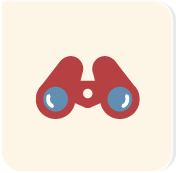 Visit the Activity Log by selecting it in the app menu or by visiting the Dashboard and selecting it there.
Visit the Activity Log by selecting it in the app menu or by visiting the Dashboard and selecting it there.
- The Activity Log contains a list of all of your site activity, which you can sort (A) and search (B). Each listing (C) tells you the time/date of the action, the user who took the action, and the action taken. Click VIEW CHANGE (D) to review an action.
- Use the Activity Log to confirm a task has been completed, or to determine that it was done on time, or to learn details about an action, such as whether a page was built using the correct template.
- Read documentation on the Activity Log app (E)
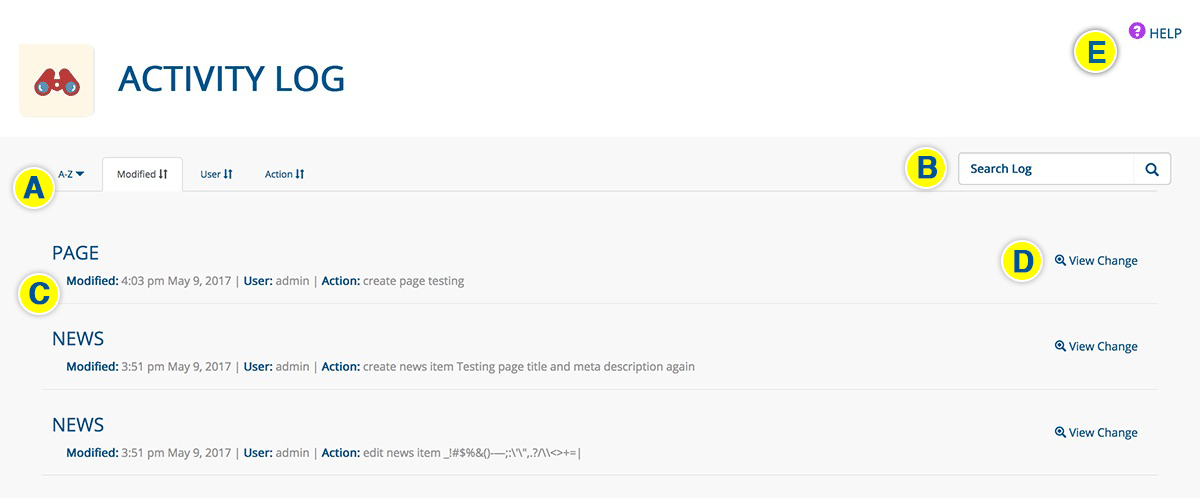
Was this page helpful? Leave your comments below.
comments powered by Disqus