EDITING CONTENT
Slideshow Module
- Click the module icon from a content block (if the content block doesn’t have a module icon, CONTACT US)
- Choose SLIDESHOW from the CONTENT TYPE dropdown
- Choose the slideshow you would like to insert from the SLIDESHOW dropdown
- Click the SAVE button (click the CANCEL button to return to the page you are working on without making any changes)
- The content block will now contain the slideshow
Learn how to create a slideshow
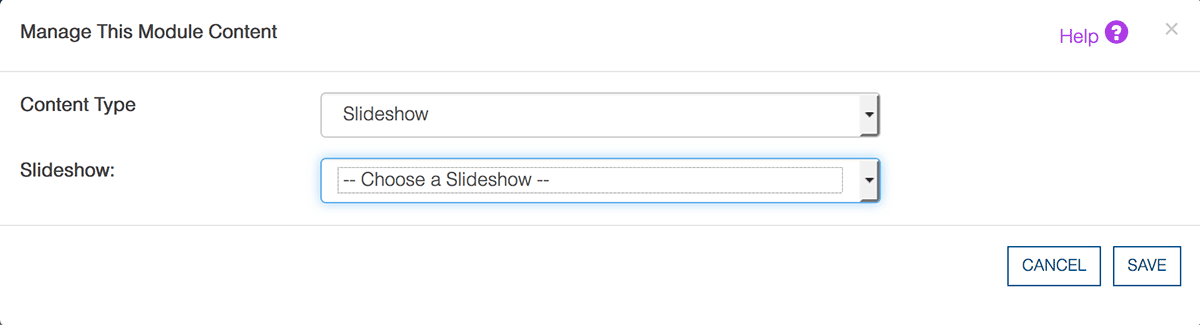
Was this page helpful? Leave your comments below.
comments powered by Disqus