EDITING CONTENT
Instagram Feed Module
The Instagram feed module allows you to show posts associated with an Instagram account. Setup requires you to enter an access token in the Site Config app. To do so, go to the app, scroll to the API Keys section and click the "Retrieve Your Access Token Here" link. Click the green "GENERATE ACCESS TOKEN" button and follow the prompts (you must be logged in to the Instagram account for which you are generating a token). Enter the token and the Site Config app and save.
To generate an Instagram feed on a page:
- Click the module icon from a content block (if the content block doesn’t have a module icon, CONTACT US)
- Choose INSTAGRAM FEED from the CONTENT TYPE dropdown menu
- Enter the NUMBER OF POSTS to show
- Choose SORT BY and IMAGE SIZE options
- Click the SAVE button (click the CANCEL button to return to the page you are working on without making any changes)
- The content block will contain your Instagram post(s)
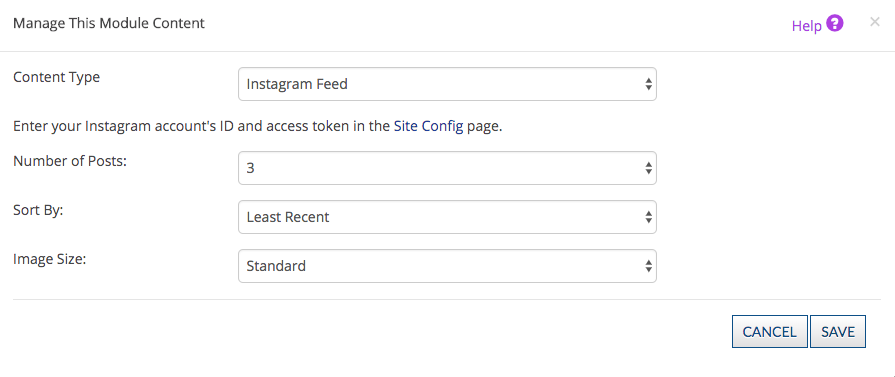
Was this page helpful? Leave your comments below.
comments powered by Disqus