EDITING CONTENT
Featured Products Module
For use with an eCommerce site that shows featured products in designated areas
- Click the module icon from a content block (if the content block doesn’t have a module icon, CONTACT US)
- Choose FEATURED PRODUCTS from the CONTENT TYPE dropdown menu
- Enter a number in the NUMBER OF PRODUCTS field
- Click SHOW ALL FEATURED ITEMS to include all of your products. The module block will now show a new, random set of featured products, matching the number you entered in the previous step, each time a user visits the page containing the Featured Products module block.
OR
- Click an item in the AVAILABLE CATEGORIES field to sort featured products by category; it will move to the APPLIED CATEGORIES field. Click an item in the APPLIED CATEGORIES field to unassign it.
- Click a tag in the AVAILABLE TAGS field to sort featured products by tag; it will move to the APPLIED TAGS field. Click a tag in the APPLIED TAGS field to unassign it. (Learn more about tags)
- Click the SAVE button (click the CANCEL button to return to the page you are working on without making any changes)
- The content block will contain the featured product(s)
Learn how to designate a product as a featured product
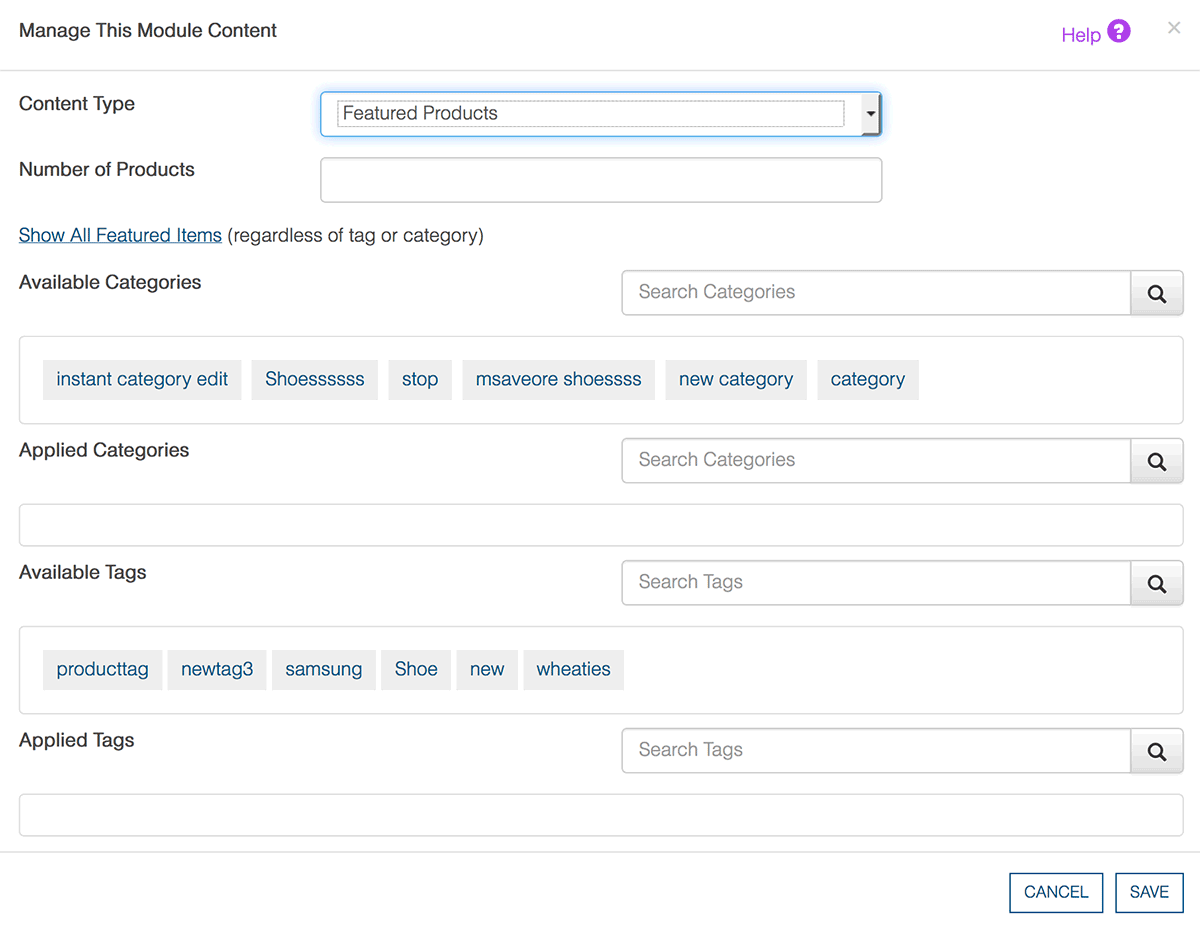
Was this page helpful? Leave your comments below.
comments powered by Disqus