EDITING CONTENT
Featured Content Block Module
- Click the module icon from a content block (if the content block doesn’t have a module icon, CONTACT US)
- Choose FEATURED CONTENT BLOCK from the CONTENT TYPE dropdown menu
- Click an item in the AVAILABLE FEATURED CONTENT field to apply it; it will move to the APPLIED FEATURED CONTENT field. Click an item in the APPLIED FEATURED CONTENT field to unassign it.
- Click the SAVE button (click the CANCEL button to return to the page you are working on without making any changes)
- The content block will contain a featured content item. Each time the user refreshes the page, a random Item will be shown from those included in the APPLIED FEATURED CONTENT field.
Learn how to create Featured Content Blocks
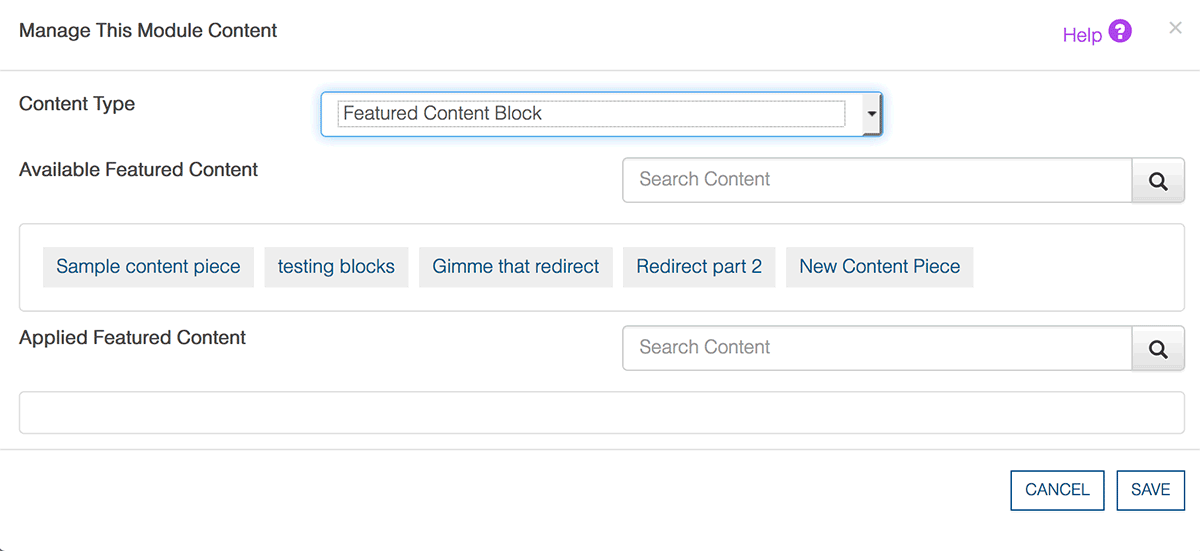
Was this page helpful? Leave your comments below.
comments powered by Disqus