EDITING CONTENT
Building Pages
The Page Builder allows you to develop unique page layouts to best display your content.
When you create a new page, the content blocks will include the Row Creator tool:

Click the blue plus icon to show the six options for creating a new row of content blocks:

- Full-width
- 2 columns, equally split
- 2 columns 66%-33% split
- 2 columns, 33%-66% splitad
- 3 columns, equally split
- 4 columns, equally split
Click an option to create a new row of content blocks:
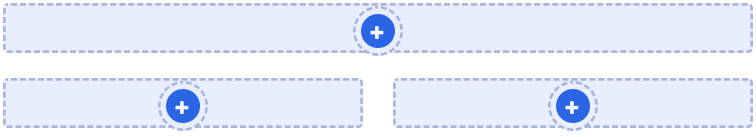
To delete a content block, hover over the Row Creator tool and click the red ‘X’ icon. Content blocks will automatically shift their positions to reflect your deletion.
Content blocks will automatically shift their positions to reflect your deletion.
TIPS
- You cannot delete the first content block on a page
- Empty content blocks do not take up any space on the page. That means it is not necessary to delete content blocks that have no content in them.
- Contact us if you need an alternative row layout (ex. 3 columns, 25%-50%-25% split)
Was this page helpful? Leave your comments below.
comments powered by Disqus