EDITING CONTENT
Global Content Block Module
Allows you to replicate a piece of content anywhere on your site
CREATING A GLOBAL CONTENT PIECE
- Click the pencil icon from a content block
- Enter or edit your content
- Click the "Use as Global Content" check box and ENTER A NAME

- Save your content
APPLYING A GLOBAL CONTENT PIECE
- Click the module icon from a content block (if the content block doesn’t have a module icon, CONTACT US)
- Choose GLOBAL CONTENT BLOCK from the CONTENT TYPE dropdown menu
- Choose the desired content piece from the GLOBAL CONTENT BLOCK dropdown menu
- Click the SAVE button (click the CANCEL button to return to the page you are working on without making any changes)
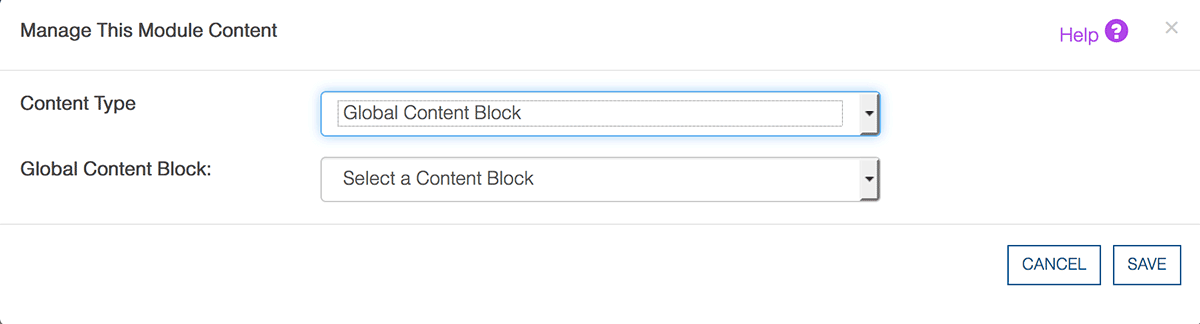
Was this page helpful? Leave your comments below.
comments powered by Disqus