APPS
Predictive Search
 Visit the Predictive Search app by selecting it from the app menu or by visiting the Dashboard and selecting it there.
Visit the Predictive Search app by selecting it from the app menu or by visiting the Dashboard and selecting it there.
INCLUDING A PAGE IN PREDICTIVE SEARCH
- By default, newly created pages are not included in predictive search functionality. To include a page, select it from the Page Manager home page and click the INCLUDE IN PREDICTIVE SEARCH toggle to the INCLUDED position.

ADDING KEYWORDS TO A PAGE
- Predictive Search functionality is based on page titles and page keywords. This means when a user begins typing into the search input, potential page title and page keyword matches will be shown. To enter keywords, select the page from the Page Manager home page and enter terms in the KEYWORDS field, separated by commas.
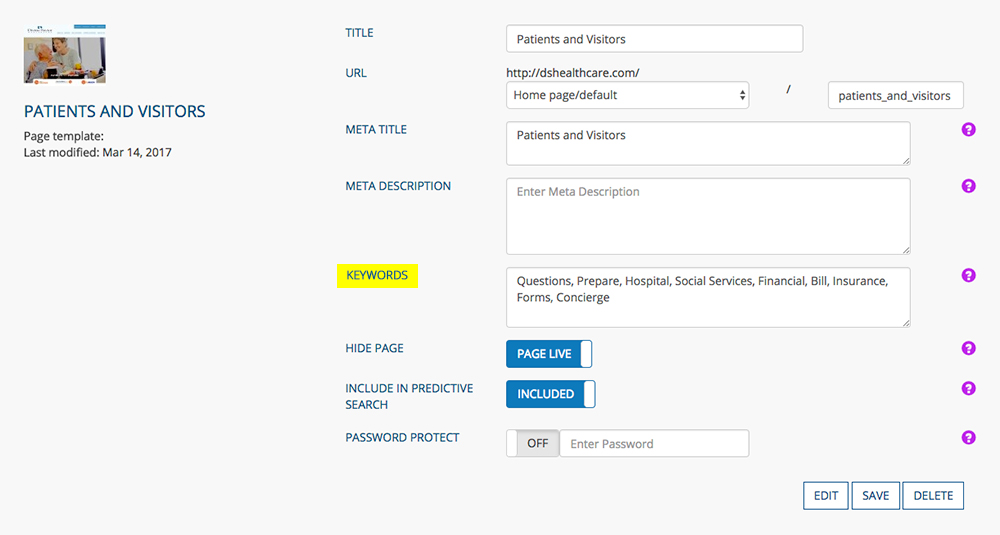
Was this page helpful? Leave your comments below.
comments powered by Disqus